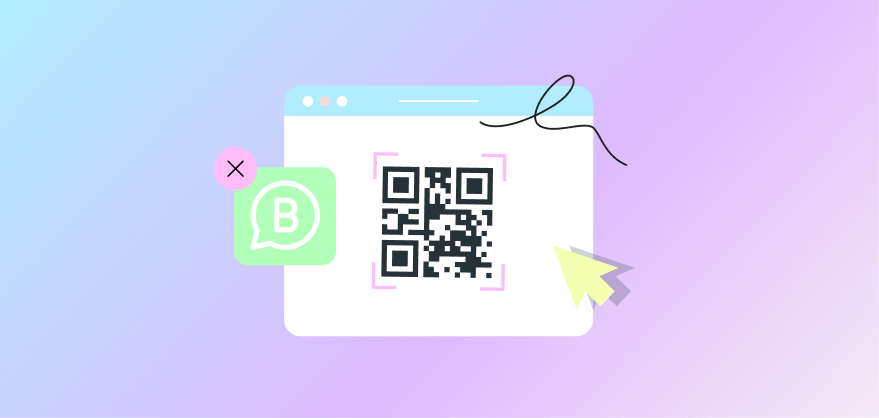Table of Content

WhatsApp API: the ultimate guide to WhatsApp Business API (2024)
Does your business struggle to manage a scalable customer database through WhatsApp Business App?
Why not shift to the Whatsapp Business Platform? Wondering what's that?
This article will introduce you to the new platform and show you how you can:
- Provide state-of-the-art customer service through WhatsApp
- Send unlimited marketing campaigns for qualified opted-in leads
- Provide an easy, convenient shopping experience on WhatsApp
- Automate eCommerce notifications like cart abandonment and order status
Let's discover the future of marketing! This article will show you the steps to leverage the potential of business messaging solutions, i.e., WhatsApp API/ WhatsApp Business Platform.
1. What is WhatsApp API?
WhatsApp is the number one messaging channel worldwide. WhatsApp Business App had massive success among small businesses. However, this product couldn’t fit the needs of bigger organizations for handling an extensive customer base and automation. In 2019 WhatsApp Business API was launched and renamed later on to WhatsApp Business Platform.
WhatsApp Business App
The WhatsApp Business App is a free app you can download from the Apple store or Android store and use to communicate with your customers if you own a small e-commerce or a local retail business. Here's what it offers on top of the individual WhatsApp Messenger App’s features:
- A business profile includes your brand name, working hours, website, email address, physical address, and description. It will help people get to know your business and find alternative ways to reach you.

- Welcome message: Automatically say hello to your new customers and make them feel welcomed and acknowledged when they first message you.

- Away message: Automatically alert your customers that they have contacted you outside of business hours and kindly inform them when you will be available again. It's a promise to answer their needs ASAP.
.gif)
- Quick replies: if your customers keep asking the same questions repeatedly, you can eliminate the typing burden by saving answers to use when needed.
.gif)
- Conversation labels: if you are contacting multiple customers, then labels will help segment customers based on their buyer journey or otherwise.

- Catalog and cart: you can upload your products’ catalog manually, with pictures highlighting the characteristics of your product and more details. People can browse the catalog, add items to the cart, and order by sending a message.
.gif)
- Broadcast messages: instead of sending advertising messages individually, you can send a broadcast message to 256 potential customers from your contact list. It works like the BCC email feature; people will not find out about each other within the same broadcast.

Although WhatsApp Business was a clear upgrade from the WhatsApp App, larger businesses with a significant customer base still needed much more to automate the customer relationship through integrations with chatbots, CRMs, and e-commerce platforms! So let's see what differences exist!
The difference between WhatsApp Business App and WhatsApp API
WhatsApp API is the ultimate version of the WhatsApp Business app; probably that's why you must pay to use it. It is designed for medium and large businesses seeking to upgrade their customer service and reach.
On top of the features of the business app, here's what this platform offers:
- Multiple users: WhatsApp API allows multiple logins; different team members can log in and interact with customers simultaneously with no problem, unlike the case with the business app.
.webp)
- Chatbot: Whatsapp API offers integration with a chatbot, allowing an entirely self-service experience.

- Integration: this is the most critical capability everyone expects; an open interconnected system that bridges all business software and WhatsApp! The integration allows you to integrate with CRMs, shipping, banking systems, and many more.
- Storefront: you can display your website catalog on WhatsApp by connecting your e-commerce platform to Meta e-commerce manager and assigning it to your WhatsApp account. The catalog will be updated and managed automatically.
Why do you need WhatsApp Business API?
Sometimes, we remain unconscious of our needs simply because we learned to live a certain way. The same goes for business! You might remain unconscious of your store's needs because you might not know the solution!
The following checklist will help you decide whether you need WhatsApp API:
- Your customer base is using WhatsApp for communications with loved ones and businesses.
- You are tired of spending too much time manually responding to customers' FAQs.
- You want to allow all your customer service team to work on the same WhatsApp number simultaneously.
- You want to replace email automation and SMS services because of low open rates and spam reports.
- You want to reduce wait time and address the problem of losing customers due to a lack of instant communication.
- You want to scale customer outreach and drive growth.
If you checked all items in this list, you must acquire WhatsApp API right now!
Adopting WhatsApp API will bring unprecedented growth. Keep reading to find out how it will affect your business.
Benefits of WhatsApp Business API
With over 2 billion active users, WhatsApp is bound to bring profit to your business. You can achieve the following benefits if you use it right and exploit all its features.
Customer satisfaction
One of the most significant issues you must face is handling endless customer inquiries. Customers also complain of long wait times, reluctant customer service agents, and much more. There is no ideal solution, but the WhatsApp Business Platform can decrease customer complaints.
Customer satisfaction is likely to increase thanks to two features of the platform. First, chatbots can answer clients 24/7. Customers with a more complex query can easily reach out to a human agent thanks to autorotation. Second, with multiple users behind the screens, customers don't have to wait in long queues, listening to abhorrent and annoying music.
The solution will upgrade and perfect your customer service efforts.

Increased sales
Whatsapp is the most direct channel. It has high open rates as well as high conversion rates. Do you think about the reasons?
Well, you can only reach out to people who opted in to receive messages from you. These messages are customer-centric and customized. You will pay for the service but get significant leads as your clients have already shown interest in your product or service.
You can target your campaigns based on the data you collect from your chatbots; hence success rates will be high.
Whatsapp is cost-effective. Telco, the global telecommunications equipment manufacturer, revealed that 44% of conversations lead to purchases compared to other channels.
.png)
Cost reduction
Chatbots can solve up to 30% of customers' problems and queries. Hence, you will be able to cut expenses on countless human agents.
Otherwise, you will increase productivity and improve services with multiple users.
Finserv reported 5X lower acquisition costs than other channels and -35% call center cost.

The promises must be intriguing, right? So let’s see how you can use the platform to achieve growth and skyrocket your revenues.
2. Use Cases of WhatsApp Business API
WhatsApp Business API is the real turnaround! Why? Let's see!
The following are use cases made possible thanks to the incredible new features. Keep reading to learn how to benefit from this platform from real-world scenarios.
Customer service
Two features will allow you to provide state-of-the-art customer service and win your customers' trust and loyalty:
- Chatbots: You can nurture your relationship with your leads and customers using guided chatbots; these provide quick replies to FAQs and greeting and away messages. Chatbots will also have menus and submenus for a fully automated journey. The customer will have to pick from the buttons and follow the path.
.gif)
- Multiple agents: The agent console is the customizable interface to organize your agents' interactions with customers and handle manual and autorotations. Thanks to the agent console and multiple user logins, your customers' inquiries will be solved more effectively and on time.
.webp)
Multiple users can handle customer conversations according to skills and specialty. As the admin, you can control access to the conversations and assignment limits.
Ritesh Kumar Singh, Chief Commercial Officer of Indosat Ooredoo Hutchison, revealed:
"The high-powered Indosat Ooredoo Hutchison WhatsApp chatbot provides various paths for an improved, full-service customer experience. In addition, the chatbot serves as a care channel while generating a new revenue stream with breakthrough growth for the past year."
The company achieved a 40% increase in customer satisfaction in 6 months. Other factors account for such significant growth.
E-commerce
People are overwhelmed due to roaming between websites and apps back and forth. You can make your customers happy and pave the way for a convenient shopping journey.
- Storefront: WhatsApp catalog and cart features signaled the beginning of a fully-fledged e-commerce experience for your customers. No more hustle between different platforms to order a single item! You must create a catalog on Facebook Manager and link it to your WhatsApp account. Then enable the catalog feature on your conversational platform account. You can send the catalog to your customers with a single click from the message box. Customers will shop directly from WhatsApp after checking each product individually with more high-quality pictures and characteristics. They can add products to the cart and pay through a gateway. Native payment options are currently rolled out in Brazil and India; they will soon be launched in the rest of the world.
.gif)
- Order status notifications: To satisfy your customers, you can leverage marketing automation solutions to send them constant updates on their purchases. Feeding them information on each stage of the order journey will likely make them trust your brand more.

- E-commerce notifications: notifications are one way to keep in contact with customers and potential leads. You can use ten notification types:

These notifications will alert customers to essential updates and remind them whenever they forget about a service. Imagine the ROI you will get from such a sophisticated and high-quality service!
Şevval İlter, Business Development Senior Specialist at Modanisa, an online fashion retailer brand, said:
"We know our customers are busy people, and when we opened up the opportunity to shop with us through WhatsApp, we saw 10 percent of customers go from browsing to buying,"
Marketing campaigns
Use BusinessChat's WhatsApp API calculator to determine your potential WhatsApp campaigns' fees.
Marketing has historically been a pain point for businesses facing the surge of channels, spam reports, and overwhelmed audiences.
Whatsapp is the new solution. It has the potential for higher open rates and leads acquisition, as 75% of surveyed adults confessed to preferring messaging with businesses on WhatsApp.
- Database growth: Chatbots would collect user data intuitively. Hence, you will collect and build a significant and qualified customer database in no time. There are also several entry points that you can leverage to send people to WhatsApp and collect their contact information. This will come in handy in maintaining WhatsApp's terms of use and high account quality.

- Marketing campaigns: With the Whatsapp business platform, you can eventually launch unlimited marketing campaigns once you achieve the requirements. Marketing campaigns can target specific groups. All you need to do is to classify and filter this data and create groups. You can send marketing messages during special occasions and holidays.

Automated Marketing messages: these are triggered by customers’ actions and help keep the conversation going. A welcome series can intrigue and capture the attention of new contacts. Cart abandonment notifications are an automated process to remind and reengage customers. Also, back-in-stock, cross-sell and upsell messages help retain customers.

Amit Kumar, Customer Retention Manager at Tata CliQ, stated:
"We pride ourselves on giving shoppers many options, but when it came to marketing outreach, our customers preferred WhatsApp, which averaged a 57 percent clickthrough rate."
Using the WhatsApp Business Platform and customized marketing campaigns led to ten times higher ROI during one month of the campaign.
Do you like the figures so far? Well, hold your breaths; wonders are not over yet!
The bottom line, the platform is a goldmine! It's time to rethink your traditional customer support, marketing techniques, and channels if you want to scale your business goals.
Find out how to get started with the platform next.
3. How to get started with WhatsApp API
I believe the WhatsApp Business Platform is worth a shot. If you've made it this far, you're probably considering taking advantage of its services and potential. Let us guide you through the process of how this works. Relax; it's easy. Take a sip of your drink and scan the steps attentively; you will be done in no time!
Select your Business Messaging Solution
Since WhatsApp API has no user interface, you will need to deal with a Business Messaging Solution, like BusinessChat, to provide you with the conversation management platform you need.
The following is the checklist you have to ensure the solution meets all of its clauses:
- An agent console: your solution has to have an agent console to organize your customers' interactions with your agents. Supporting routing to multiple teams and automatic agent assignment can also be critical. It must be available on a desktop and as a mobile app too. The mobile app will be helpful for quick and urgent interactions outside the office.

- Chatbot builder: the solution has to have a chatbot builder so that you can build your chatbot, with the characteristic you want, without discussing the requirements back and forth.

- Integrations: the solution must integrate with different systems, mainly with e-commerce platforms like Shopify, WooCommerce, and Magento.
- Campaigns: the solution has to offer the possibility of sending marketing campaigns, providing the backend system to create and manage them.

- Contacts: the conversation management system must handle, store, and export contacts as necessary. Integrating with CRMs will make a big difference.

- Reports: the perfect solution has to provide comprehensive reports on conversation statistics, the number of active customers, average resolution time, satisfaction, topic reports, and marketing campaign results.

- Support: it has to provide support along the way. Support must at least cover the basics of marketing on WhatsApp API, along with setting up an account in the first place.
Create a Facebook business manager
Chances are that you already have a Facebook Business Manager if you are a medium or large company owner. Yet, you can easily create one.
Though the process is easy, some might find it overwhelming. Well, BusinessChat offers free support in creating and verifying your account!
.jpeg)
Create a WhatsApp Business account and verify the number
- Create a Meta app
- Add the WhatsApp product
- Associate it with your Facebook Business Manager
- Activate the WhatsApp business account number
- Create a business profile: display name, time zone, business category, and description
- Add your number
- Verify the number either by a phone text or call
- Add a payment method from the Business manager

You are set up to start using the solution immediately. Yet, if you want to message a considerable number of people daily, you have to verify your Facebook manager.
Verify Facebook manager
Verifying your Facebook Business manager might be optional at first. However, you must verify it to scale your marketing efforts. Without verification, you can send only 250 business-initiated messages per day.
Get the green badge
You are ready to start reaching out to your potential customer. One last step you can take to ensure the perfect use of the WhatsApp Business Platform is to apply for the green badge.
Keep a good record and rating, then apply for a green badge. It helps build a reputation and can be an equivalent of a trademark.

As you start using the platform, you must ensure good service use and abide by WhatsApp’s policies and terms of use.
4. WhatsApp policies and pricing
You are probably intrigued to try WhatsApp API. It's the most promising platform for marketing that presents huge and plausible potential. But before discussing the prices that usually determine the buying decision, let us introduce you to the terms of use and policies that helped WhatsApp achieve its current level of customer satisfaction and will help your business become people's favorite.
WhatsApp policies and terms of use
Using WhatsApp comes with codes to respect and abide by. So far, both apps have gained ground with users thanks to end-to-end encryption and a lack of spam messages. However, to protect its users, WhatsApp determined a series of terms of use and policies for companies to follow when using WhatsApp API.
Customers rule supreme! They can affect your business significantly through rating. Their weekly reactions will determine your messages' quality and classify them.
That's why you must abide by the following rules:
- Opt-in: you can only send messages to people who opted in to receive them by signing up for your services through multiple touch points on social media and websites.

- Messaging templates: you can send non-templated messages to customers within the 24-hour window that opens when a customer reaches out to you. Outside that window, you have to use templated messages that require the manual approval of the WhatsApp team.
- Message quality: to maintain high message quality, you must optimize your content. Make sure you add value to your messages. Also, add an unsubscription button for marketing messages.
All the above and other factors will determine people's ratings of your messages.

Pay attention not to hit the red line. These ratings will ultimately determine the status of your number. You might end up flagged for abusing the tool. Be careful of the rules to find a clear path for scaling messaging tier. If you succeed in maintaining high messaging quality, you will be scaling customer outreach in no time. You can jump from one messaging tier to another within a week; ultimately, you can message unlimited potential leads and achieve unprecedented growth. But what's the price for that growth?
WhatsApp prices
Initially, WhatsApp needed Business Solution Providers to host numbers on their premises.
However, as of now, you no longer need the services of a BSP! WhatsApp Cloud API will host your conversation data on Meta's servers. This will eliminate server expenses, making it helpful, especially for small businesses just getting started. You can create an account and host your number directly from Facebook Manager.
A few benefits include a speed in messaging response and access to new features as soon as they are released.
You will have to pay just for the business-initiated messages which you send as a business. You will be charged per message and per country of destination. Plus, WhatsApp allocated 1000 messages free of charge for all businesses monthly. So you can enjoy these regardless of your tier.
Lastly, because the WhatsApp Business Platform doesn't offer any agent interface, a chatbot for automatic replies, or an interface for launching marketing campaigns, WhatsApp relies on independent software partners to provide such services.
BusinessChat will meet your needs and provide the tools you want. We offer a fair pricing system. Prices start from 100 USD per month.
WhatsApp API prices in the Middle East
WhatsApp API prices in Saudi Arabia
WhatsApp API prices in the United Arab Emirates
WhatsApp API prices in Bahrain
Table of Content
Table of Content
Resources to help you grow your Business

Does Shopify POS work on a desktop? Shopify POS apps for PCs
Let’s check why retailers want a POS Shopify for PCs and explore our expert pickles of the best Shopify POS desktop solutions.
.webp)
Bulk WhatsApp Messaging Program
Learn the difference between WhatsApp based, programs to send unlimited marketing campaigns and messages. Discover differences between QR programs and API.

Practical Tips to Improve Your Store's Visitor-to-Customer Conversion Rate
Discover practical tips to improve your store's conversion rate, such as automated notifications and popups based on visitors' behavior.